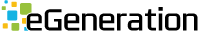MICROSOFT TEAMS

Microsoft Teams incorporates full-fledged features from chat, meeting or exchanging of files to working with business apps under one exclusive platform.
MODERNIZED WAY OF WORKING

Microsoft Teams helps the facilitation of a modernized way of working. It allows organizations to have unified communication and collaboration in an improved way. It is especially beneficial for remote personnel, but also provides enormous benefits to on-premise employees. If you link third-party applications to Microsoft Teams, an organization will experience a drastic boost in efficiency, exceeding prior levels.
Teams incorporates fully-fledged features from chat, meeting or exchanging of files to working with business apps under one exclusive platform. With Teams, you can also stream live events, make calls, or interact with each other from any device.
Microsoft Office 365 paves your path towards a modern workplace
WHY MICROSOFT TEAMS?
Gain Access to Communicative Tools
Implementation of Microsoft Teams can facilitate collaboration. The chat option on Microsoft Teams enables threaded conversations, have conference calls and other meetings which can all be easily navigated. Also, the feature lets users maneuver between private and team conversations.
Boost in Productivity
While using Microsoft Teams to assist with projects, it can drastically boost an organization’s productivity and collaboration. It helps with effective collaboration and keeps a discussion running, thereby, establishing a definite solution faster and creating competent action strategies.
Ability to Incorporate Other Office 365 Applications
Microsoft Teams is not just limited to communications functionality, it can incorporate any Office 365 application which increases productivity immensely. The same file or document can be viewed by multiple people at the same time. Moreover, it enables quicker and more efficient editing and reviewing of documents.
Collaborate without fearing to sacrifice security and privacy. All communications done through Microsoft Teams is highly secure and private.
PROMINENT FEATURES OF MICROSOFT TEAMS
We incorporate relevant apps & services that you fancy including Office 365, to enhance your Microsoft Teams experience.
ALLOW US
Allow us to implement Microsoft Teams into your office culture
We will help you and your workforce to have a smooth shift to the software along with helping you establish a deployment strategy.